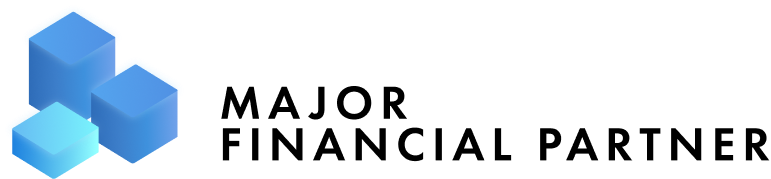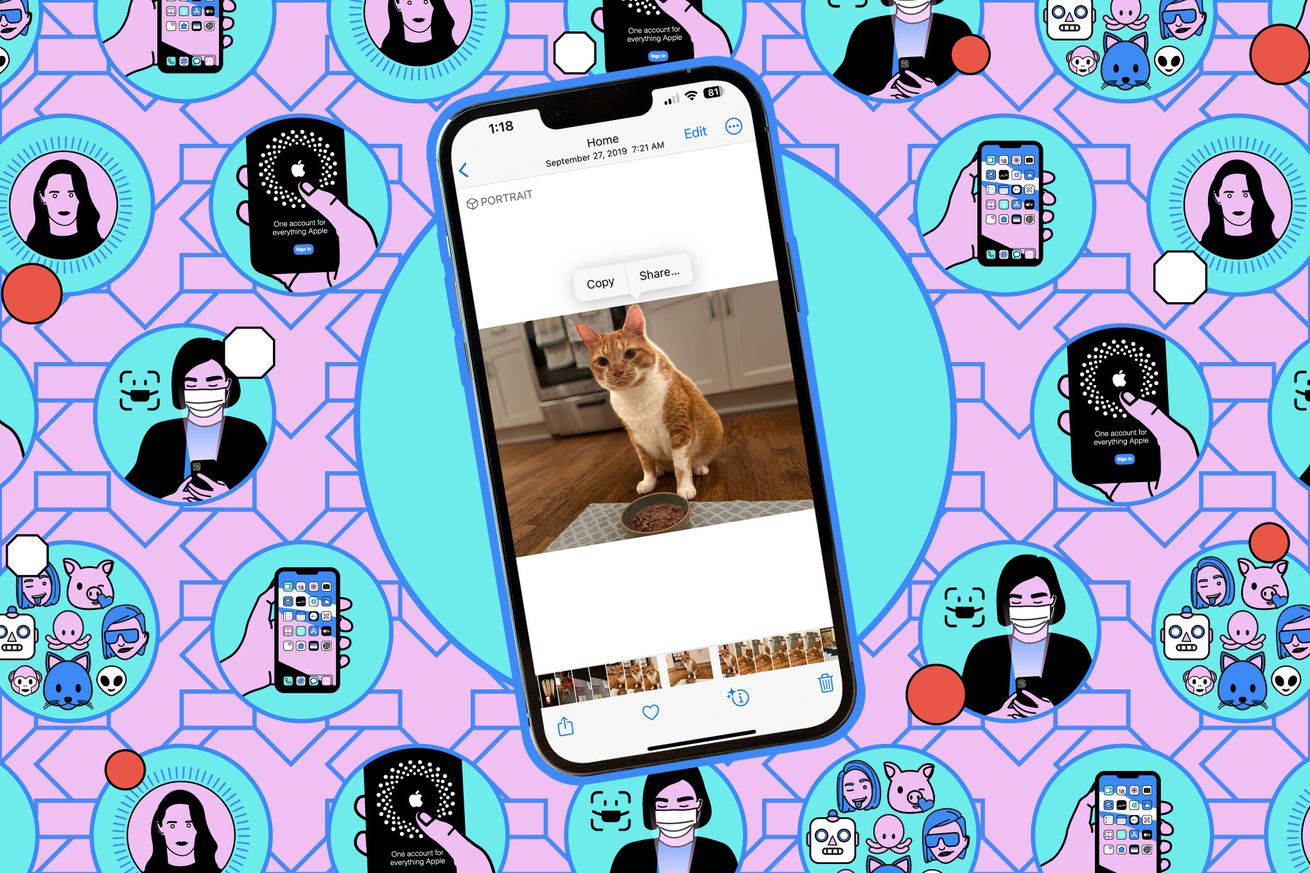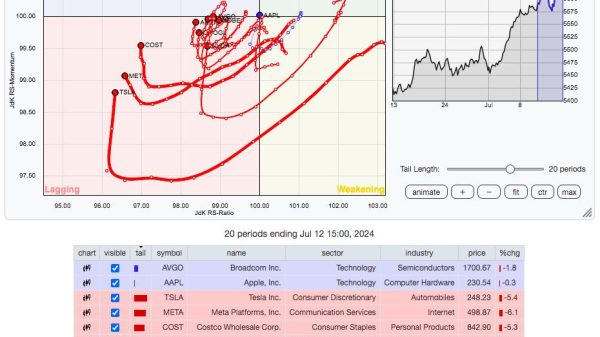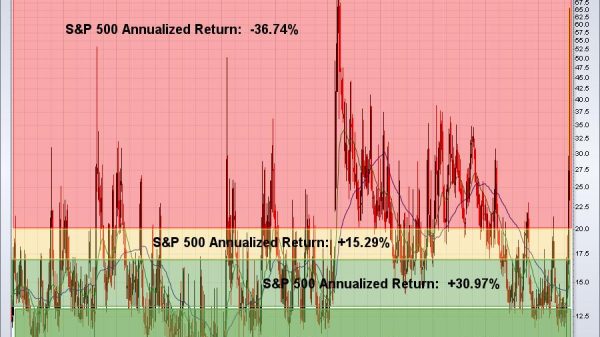It may sound funny to say this, but PDF files — electronic copies of printed documents — are still around and are still very useful. Short for Portable Document Format, PDFs allow you to create a digital version of a paper document, letting you store and access them a lot easier than having to rifle through a filing cabinet.
While there are a variety of PDF apps available — Adobe Acrobat being the most well-known — you actually don’t need to download one to create a PDF from an existing paper document with your iPhone or iPad. You can just use Apple’s Notes.
Create a PDF from a paper document
Here’s how to create a PDF on your iPhone (the process on your iPad is very similar):
- Go to your Notes app and create a new document by selecting…