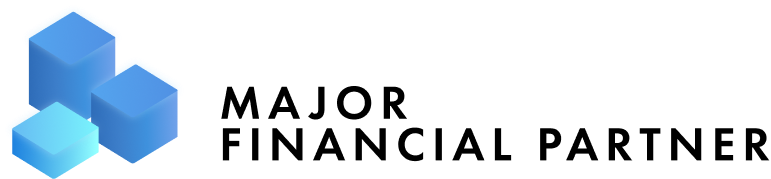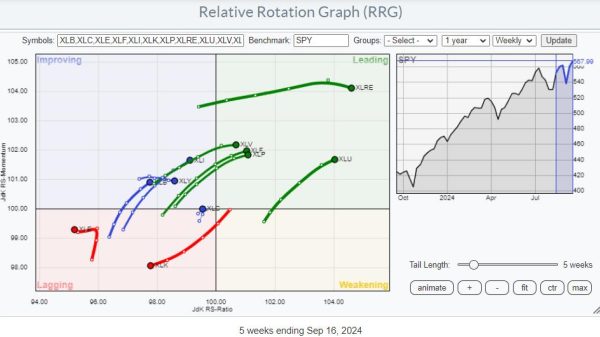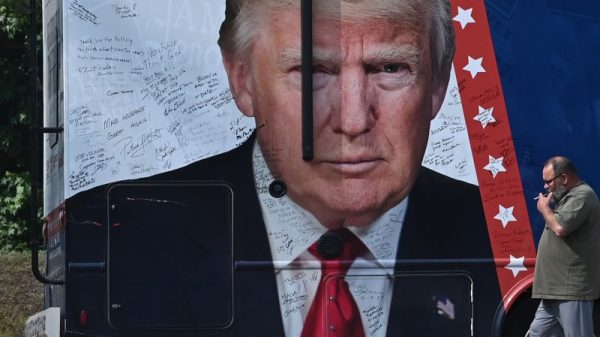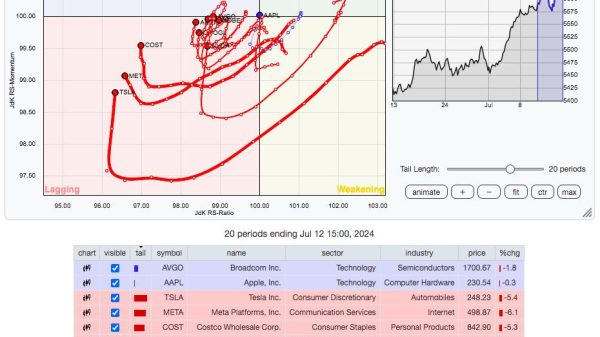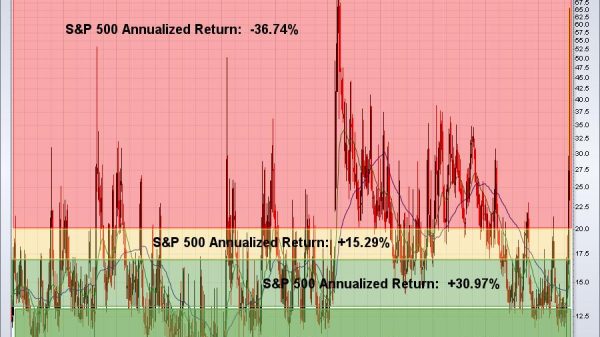X uses your data to train its Grok AI assistant, but if you’d like to opt out of that, you can do that right from your settings menu. It is accessible on the web right here, or you can find it yourself if you click the three dots menu, then “Settings and privacy,” then “Privacy and safety,” and then “Grok.”
X’s @Safety account wrote in a post on Friday that the setting is available to all users on the web now and “will soon be rolled out on mobile.”
All X users have the ability to control whether their public posts can be used to train Grok, the AI search assistant. This option is in addition to your existing controls over whether your interactions, inputs, and results related to Grok can be utilized. This setting is…
— Safety…